The new Gutenberg page editor has been released with the new WordPress core update. Gutenberg is going to allow you to build pages the way you want, easier than the original page editor. This makes it easier to build beautiful pages, even without knowing code such as HTML!
The second WordPress Training Series video is a quick video about how to create a page in WordPress with Gutenberg. Luckily, if you don’t like Gutenberg there is a plugin out there that allows you to use the original page editor. I will show you how to switch in a later video.
Gutenberg will help WordPress be around for a long time into the future. The page editor tool allows you to easy make responsive web pages that look good on any browser, on phones, tablets and pcs. This is important as most of your customers are probably coming to your website by smart phone or tablet now.
Trial and Error is your best bet to learn Gutenberg and get the most out of your WordPress pages. Remember to save your drafts and preview them before posting so you can see what your page looks like and make changes as needed.
The new block style setup of Gutenberg is exciting and can seem a bit overwhelming at first but take the time to learn it. I will be posting a longer video going over many of the features of Gutenberg and how to use them. Gutenberg has a lot to offer with its block format.
The Next Video is How to Create a Post in WordPress using Gutenberg.

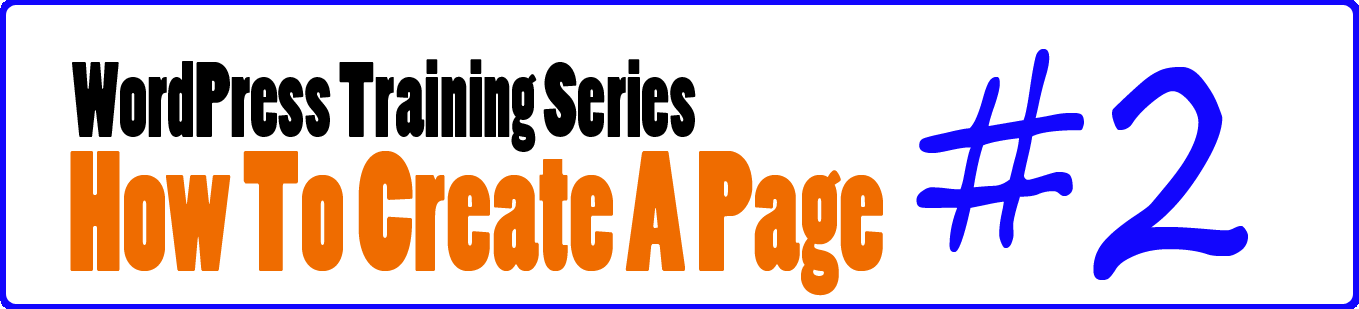



Pingback: How to Login to WordPress - The Inventor's Velocity, LLC